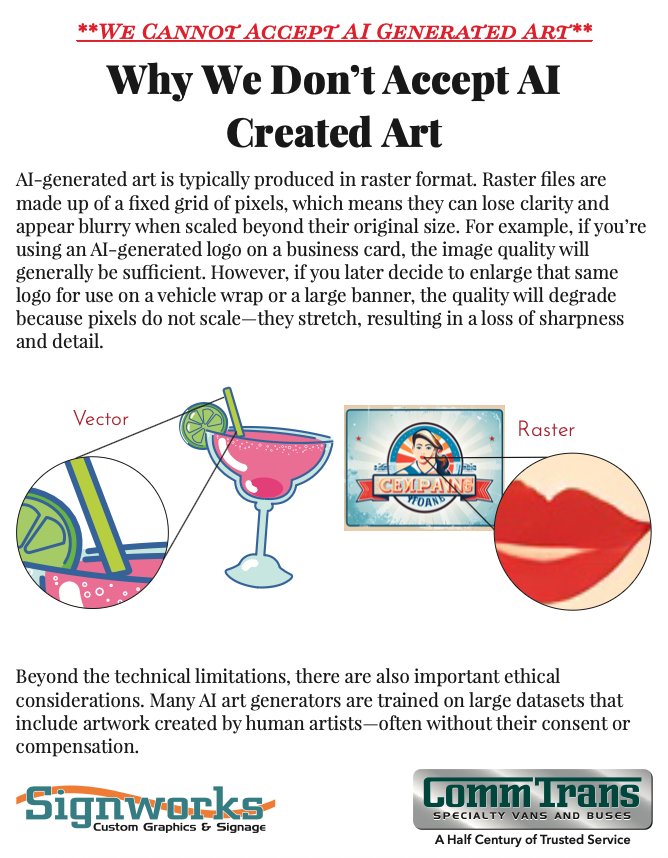
Please refer to the documents attached below for additional guidance and detailed information on artwork preparation, file types, and sign care.
Yes! Our team can assist in converting raster files to vector format, adjusting layout, or recreating logos for optimal print results.
AI-generated images are usually raster-based and lack the resolution required for large-format printing. When scaled up, they lose sharpness and clarity.Additionally, there are ethical and copyright concerns, since many AI tools are trained on artwork created by human artists without consent.
Vector files use lines and curves built with mathematical paths, meaning they scale perfectly to any size.
Raster files (like .jpg, .png, .bmp, .tiff) are made up of pixels. When enlarged, they can appear blurry or pixelated.
For large signage or vehicle wraps, vector files always produce sharper results.
For best print quality, please submit vector files such as .ai, .eps, .svg, or .pdf.These file types can be resized without losing clarity or becoming pixelated, making them ideal for logos, lettering, and large-format printing.
Not typically. Most online images are low-resolution raster files that are not suitable for printing at large sizes. Even if they look clear on screen, they’ll likely lose quality when printed on vehicles, banners, or signs.
For best results, images should be at least 300 DPI at full size. The higher the resolution, the sharper your final print will appear. Low-resolution images will likely look blurry when enlarged.
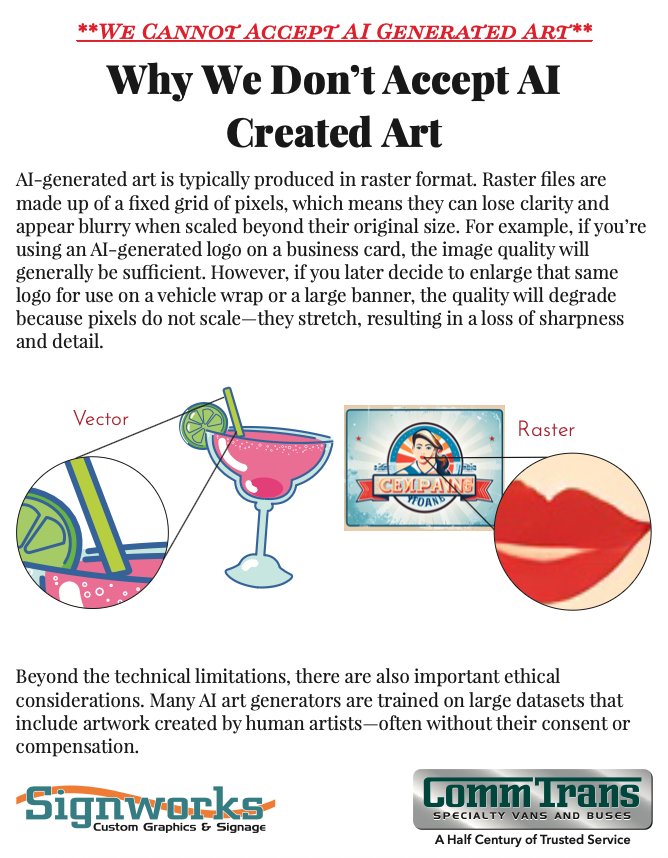
Please refer to the documents attached below for additional guidance and detailed information on artwork preparation, file types, and sign care.